We’ve all been there—you’re in the middle of your favorite show or game, and suddenly, the stream starts freezing, stuttering, or lagging. It’s frustrating, right?
IPTV buffering can throw a wrench into what should be a relaxing experience. But don’t worry! I’ll help you figure out what’s going wrong and, more importantly, how to get things running smoothly again.
What’s Causing the Buffering?

There’s no one-size-fits-all answer, but the problem usually boils down to a handful of common issues. Let’s break them down so you can pinpoint what might be going on.
1. Your Internet Speed Might Be Too Slow
IPTV, such as IPTV Nordic, relies on your internet connection, so if your speed isn’t up to par, buffering is almost guaranteed. Even if your internet seems fine for other activities like browsing or social media, streaming requires a consistent and higher bandwidth.
- Solution: Run a speed test. For IPTV, you generally want at least 10 Mbps for HD streaming and even more for 4K content. If your speed is lower, upgrading your plan or troubleshooting your router could help.
2. Network Congestion
If you’ve got multiple devices connected to your Wi-Fi—smartphones, laptops, gaming consoles—they’re all competing for bandwidth. Streaming gets the short end of the stick when too many devices are hogging the connection.
- Solution: Disconnect devices that aren’t actively in use. You could also set up Quality of Service (QoS) settings on your router to prioritize streaming traffic.
3. Weak Wi-Fi Signal
Buffering can happen when your device isn’t getting a strong enough signal from your router. Walls, furniture, and distance can weaken your Wi-Fi signal.
- Solution: Move closer to your router or invest in a Wi-Fi extender to boost the signal. If possible, use a wired connection for a more stable experience.
Server-Side Issues
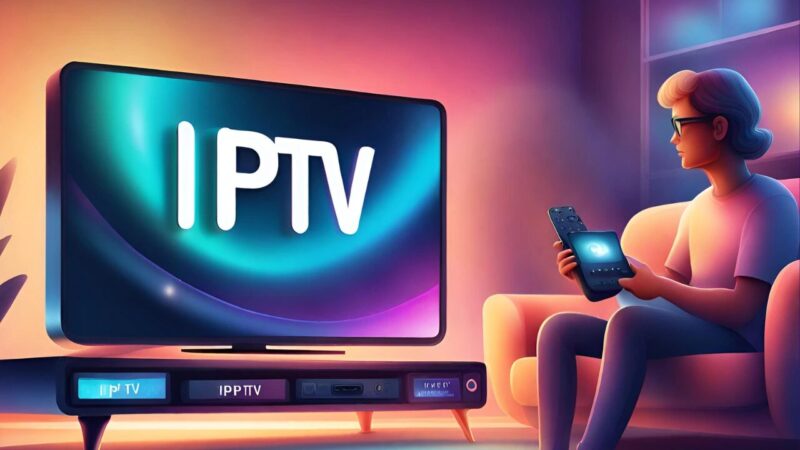
Sometimes, it’s not even your fault. The IPTV provider’s server could be overwhelmed with traffic or simply not up to the task of handling demand.
How to Tell If the Problem Is on Their End
- Frequent buffering at peak hours (like evenings).
- Good internet speeds on other apps or platforms.
If the provider’s servers can’t keep up, you might need to reach out to their support team—or consider switching to a more reliable service.
Device Problems
Your streaming device itself could also be part of the issue. Older devices or those with outdated software might struggle to keep up with modern streaming demands.
Steps to Fix Device-Related Buffering
- Check for updates: Make sure your streaming app and device software are up to date.
- Free up memory: Close unused apps and delete unnecessary files to improve performance.
- Restart the device: A simple reboot can clear up temporary glitches.
Tips to Keep IPTV Running Smoothly

Here are a few bonus tips to prevent buffering from happening again:
- Use a VPN: Sometimes, internet service providers throttle streaming speeds. A VPN can bypass that and give you a more consistent connection.
- Choose the right streaming quality: Watching in 4K is great, but if your connection can’t handle it, switch to HD or SD for a smoother experience.
- Schedule router reboots: Routers benefit from a fresh start now and then, just like any other device.
Time to Enjoy Buffer-Free Streaming
Buffering doesn’t have to ruin your IPTV experience. By tackling internet speed, optimizing your network, and ensuring your device is in good shape, you can enjoy smooth, uninterrupted streaming. Trust me, a little troubleshooting goes a long way. Now, go grab some popcorn and enjoy your shows the way they’re meant to be watched—without interruptions!


